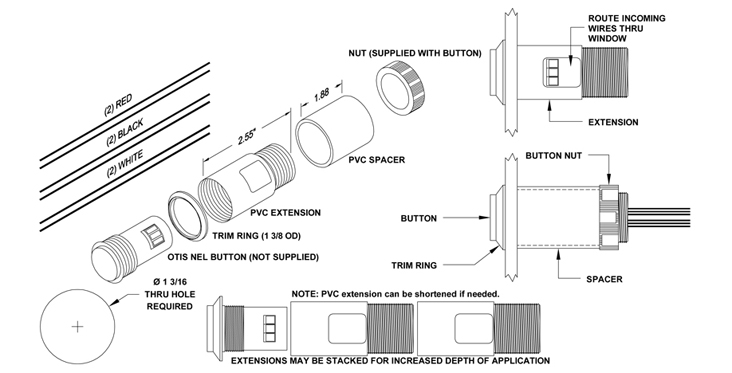ONEL-2 | BUTTON EXTENDER
VIEW: CATALOG PAGE
BUTTON EXTENDER
This is a button extender designed to extend the standard Otis button. For use with 1/4 inch or more wall depths.
Button Extension Installation Procedure:
- Determine if a spacer is needed or what length is required and shorten as needed.
- Trim the locating tab from the button housing and install the trim ring.
- Thread the button into the extension and “clock” the wire terminals into extension windows to allow wire installation.
- Insert supplied wires into the terminals through the extension windows, and tighten terminals by accessing thru the bottom of the extension.
- Black wire to the common terminal, Red wire to the NC terminal, and White wire to the NO terminal.
- Pass wires into the extension through the window and out the bottom of the extension.
- Install a button with an extension into the wall from the front.
- Install PVC spacer onto the extension, behind the wall, install button nut onto the extension, and tighten the assembly securely.
- Make connections to the pigtail.
Note:
- PVC extension can be shortened if needed.
- Extensions may be stacked for increased depth of application.
- Follow local codes. Test. Installation complete.